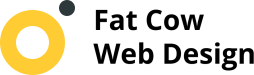Creating a website that is accessible to everyone, including those with disabilities, is not just a moral imperative but also a legal requirement in many countries. Accessible web design ensures that all users, regardless of their abilities or disabilities, can navigate, understand, and interact with your website effectively. In this article, we explore seven best practices for accessible web design that can help you reach a broader audience and provide a better user experience for all.
1. Use Semantic HTML
Semantic HTML tags provide meaning and structure to content, making it easier for screen readers and other assistive technologies to interpret and present information to users. Use headings (h1 to h6) to organize content hierarchically, and use lists (ul, ol) for presenting information in a structured format. Semantic HTML not only improves accessibility but also enhances SEO by providing clear and meaningful content hierarchy.
2. Ensure Keyboard Accessibility
Many users with disabilities rely on keyboards or alternative input devices to navigate websites. Ensure that all interactive elements, such as links, buttons, and form controls, are fully functional and accessible via keyboard navigation. Use the “tab” key to navigate through your website and ensure that the focus indicator is visible and clear for keyboard users.
3. Provide Alt Text for Images
Alt text (alternative text) is a brief description of an image that is read aloud by screen readers for users who are visually impaired. Always include descriptive and meaningful alt text for all images on your website. This not only improves accessibility but also helps with SEO by providing context to search engines about the content of your images.
4. Ensure Color Contrast
Color contrast is critical for users with low vision or color blindness to distinguish between content and backgrounds. Use sufficient color contrast ratios between text and background colors. WCAG (Web Content Accessibility Guidelines) recommends a minimum contrast ratio of 4.5:1 for normal text and 3:1 for large text. Tools like Color Contrast Analyzers can help you check and adjust color contrast levels accordingly.
5. Design Accessible Forms
Forms are a common feature on websites for collecting user information, but they can be challenging for users with disabilities if not designed properly. Ensure that form fields have clear labels associated with them using <label> tags. Provide instructions or hints within form fields where necessary and ensure that error messages are clearly visible and understandable for all users.
6. Implement Responsive Design
Responsive web design ensures that your website adapts and displays correctly on different devices and screen sizes. This is particularly important for users who rely on mobile devices or zoom features to access content. Make sure that text is resizable without compromising readability, and that interactive elements are appropriately spaced for touch interaction on mobile devices.
7. Test with Users
Ultimately, the best way to ensure accessibility is to test your website with users who have disabilities. Conduct usability tests with individuals using screen readers, keyboard navigation, and other assistive technologies. Gather feedback on their experience and make necessary adjustments to improve accessibility. Regular testing and user feedback are essential for maintaining an accessible website over time.
Conclusion
In conclusion, incorporating accessible web design practices not only ensures compliance with legal requirements but also expands your website’s reach to a diverse audience. By using semantic HTML, ensuring keyboard accessibility, providing meaningful alt text for images, maintaining adequate color contrast, designing accessible forms, implementing responsive design, and testing with users, you can create a more inclusive and user-friendly web experience for everyone. Prioritizing accessibility in your web design process not only enhances usability but also demonstrates your commitment to diversity and inclusivity in the digital space.