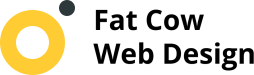In today’s fast-paced digital world, website speed and performance can make or break your online presence. A slow-loading website not only frustrates visitors but also affects your search engine rankings and conversions. Optimizing your website for speed and performance is crucial for providing a seamless user experience and maximizing your online potential. Here are some effective strategies to help you achieve lightning-fast loading times and exceptional performance.
1. Optimize Images and Graphics
Images and graphics are often the biggest culprits when it comes to slow-loading websites. Large, uncompressed images can significantly increase page load times. To optimize your images, resize them to the dimensions needed for your website and compress them without compromising quality. Use modern image formats like WebP for better compression and faster loading. Additionally, consider lazy loading images so they only load when they come into view, reducing initial page load times.
2. Minify CSS, JavaScript, and HTML
Minification is the process of removing unnecessary characters and spaces from your CSS, JavaScript, and HTML files without affecting their functionality. This reduces file sizes and speeds up parsing, downloading, and execution by browsers. Utilize automated tools or plugins to minify your code effortlessly. Also, consider combining multiple CSS and JavaScript files into one to minimize HTTP requests and further improve loading times.
3. Leverage Browser Caching
Browser caching allows browsers to store static files like images, CSS, and JavaScript on a visitor’s device. This means when a user revisits your website, their browser can load the page without having to retrieve all files from the server again, reducing load times significantly. Set expiry dates for how long these files should be cached to ensure visitors are always viewing the latest version of your site while still benefiting from cached resources.
4. Enable Gzip Compression
Gzip compression reduces the size of your website files that are transferred between the server and the browser. This compression can drastically decrease the amount of time it takes to download your website’s resources, leading to faster loading times. Most web servers and content management systems (CMS) allow you to enable Gzip compression easily through configurations or plugins, so take advantage of this performance-boosting technique.
5. Optimize Server Response Time
Server response time, also known as Time to First Byte (TTFB), measures how long it takes for a browser to receive the first byte of data from a web server. Factors affecting server response time include server location, traffic volume, and server resources. To improve TTFB, consider upgrading your hosting plan to one that offers better performance, optimize your database queries, and minimize server-side processing time.
6. Implement Content Delivery Network (CDN)
A Content Delivery Network (CDN) distributes your website’s static files (such as images, CSS, and JavaScript) across a network of servers worldwide. When a user accesses your site, the CDN delivers these files from the server closest to their location, reducing latency and loading times. Integrating a CDN with your website can significantly improve performance, especially for global audiences or websites with high traffic volumes.
7. Reduce HTTP Requests
Each element on your web page, including images, scripts, stylesheets, and fonts, requires an HTTP request to load. Minimizing the number of these requests reduces load times. Combine CSS and JavaScript files, use CSS sprites to combine background images, and reduce the number of images and other elements on your pages where possible. Streamline your design to focus on essential elements that contribute to user experience without compromising speed.
8. Monitor and Optimize Performance Regularly
Optimizing your website for speed and performance is not a one-time task. Regular monitoring and optimization are essential to maintaining fast loading times as your website grows and evolves. Use tools like Google PageSpeed Insights, GTmetrix, or Pingdom to regularly test your site’s performance metrics. Identify areas for improvement based on these reports and implement necessary changes to continually enhance your website’s speed and user experience.
Conclusion
In conclusion, optimizing your website for speed and performance is crucial for delivering a seamless user experience, improving search engine rankings, and achieving higher conversions. By implementing strategies such as optimizing images, minifying code, leveraging browser caching, enabling Gzip compression, optimizing server response time, integrating a CDN, reducing HTTP requests, and monitoring performance regularly, you can ensure your website loads quickly and efficiently across all devices and platforms. Prioritize speed and performance optimization as an integral part of your digital strategy to stay ahead in today’s competitive online landscape.